
What are Instagram Stories?
Instagram Stories are a feature on Instagram that allows users to share photos and videos that disappear after 24 hours. These stories are meant to give a behind-the-scenes look, capture special moments or share temporary updates without staying permanently on your profile. It’s a creative way to connect directly with your followers through visually appealing content.
Help with your Instagram StoryDifference Instagram post and Story
One of the main differences between an Instagram Story and a regular Instagram post is how long the post remains visible. While a standard message stays on your profile permanently (unless you delete it), a Story disappears after 24 hours. Posts are often used for important updates, announcements or content you want to share over a long period of time, while Stories are ideal for more informal, time-limited or temporary updates. In addition, Stories appear at the top of the feed in a separate bar, giving them extra visibility.
Need help?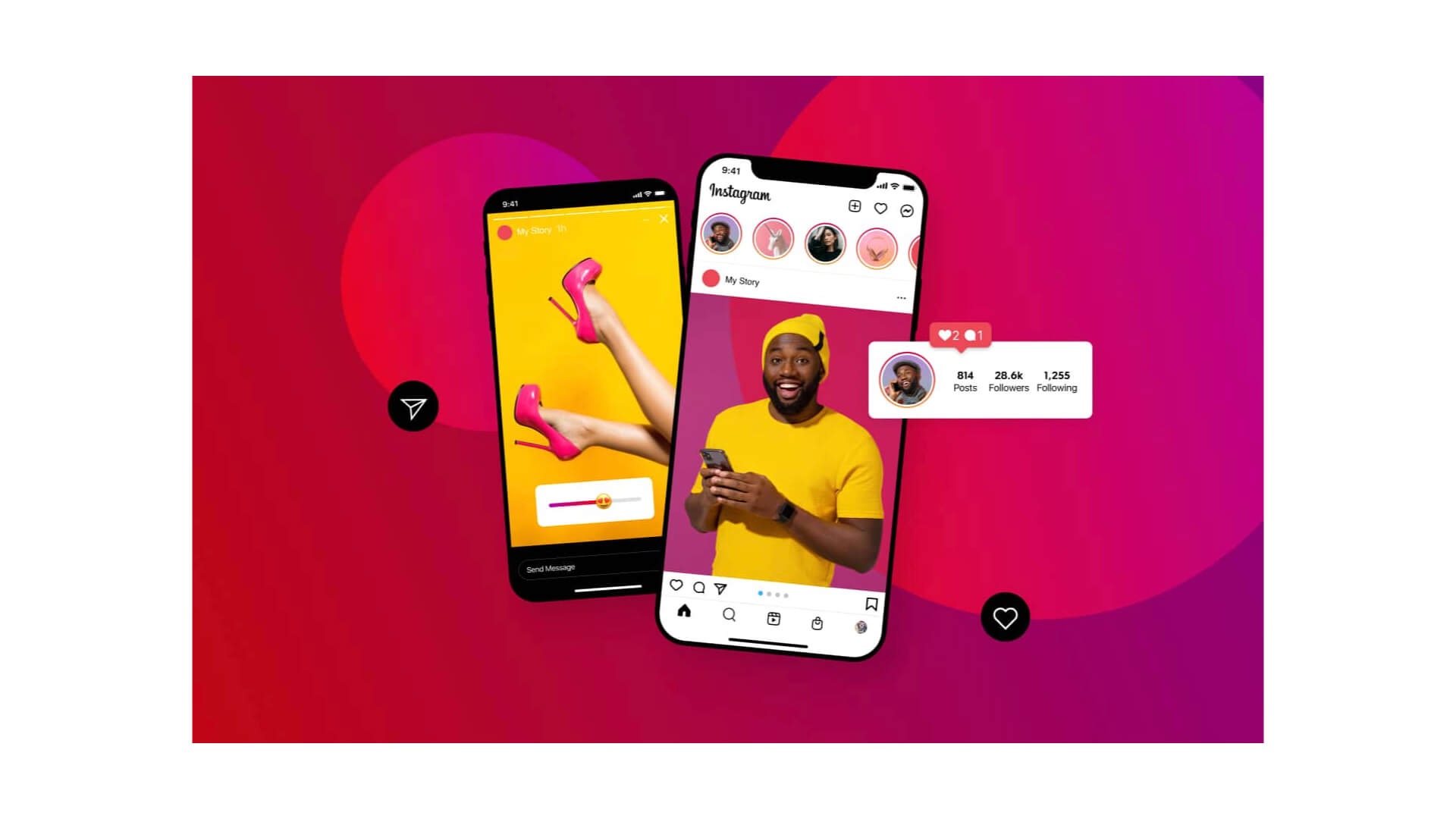
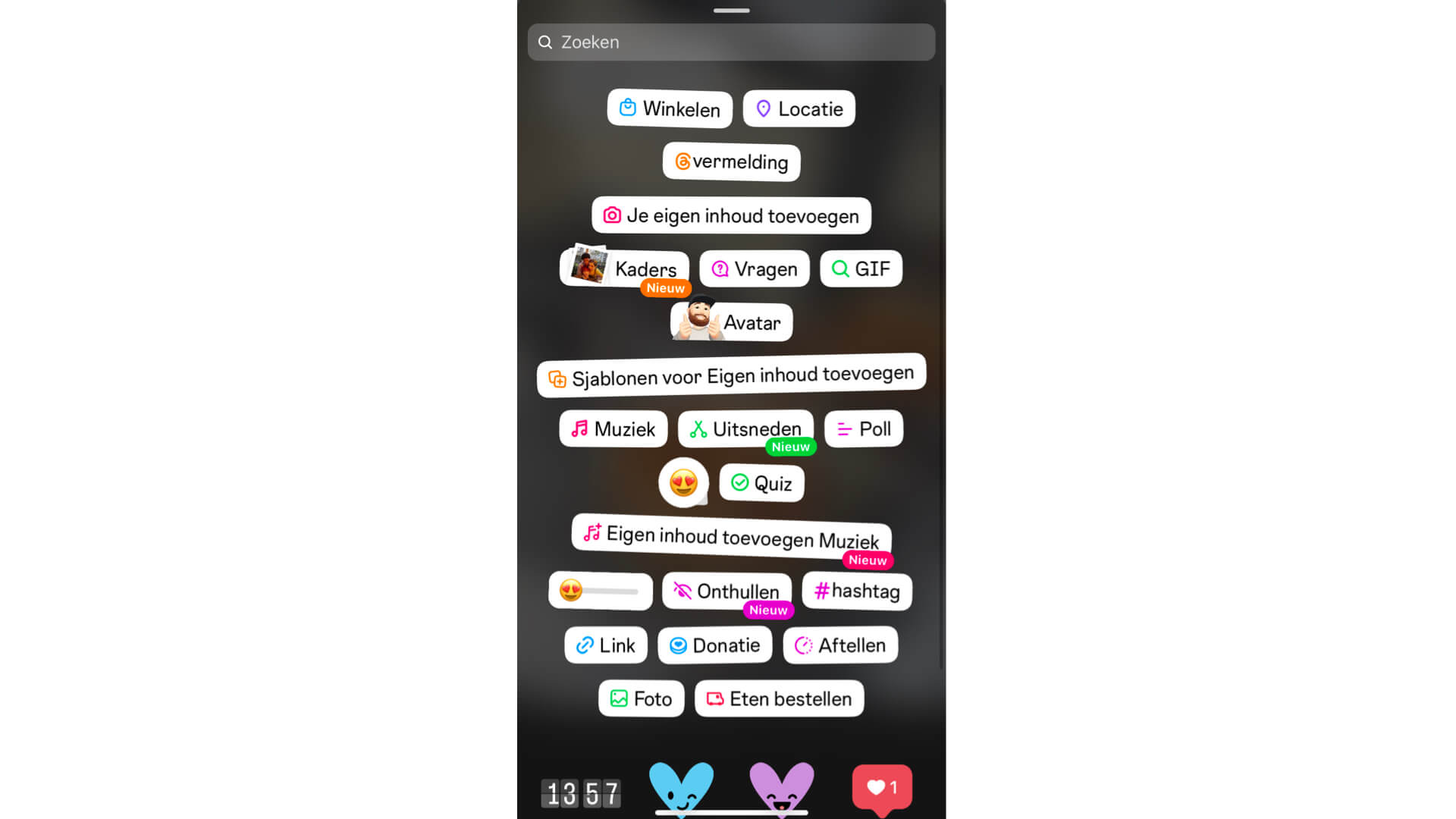
Instagram Stories capabilities
- Stickers: Use interactive stickers such as polls, questions, quizzes and emoji sliders to get instant feedback from your followers and engage them with your content.
- Place Links: You can add links to Stories, which is a direct way to drive traffic to your website or specific pages.
- Creative Tools: Use various creative tools such as GIFs, music, and drawings to make your stories more vivid and personal.
- Highlights: Keep your most important stories as “highlights” on your profile so they remain available to your followers for longer.
Why use Instagram Stories?
- Engagement: Stories appear at the top of the feed, making them more immediate and more often seen. This increases the likelihood that your followers will see and respond to your content.
- Brand visibility: By using interactive elements such as polls and questions, you can get instant feedback from your audience and start a conversation.
- Direct: With the ability to post links, you can easily drive traffic to your website, blog or product pages.
- Connection: Stories offer an informal way to tell your brand story and build a connection with your followers. It shows the human side of your brand and can contribute to brand loyalty.


Our knowledge and expertise
At Glue Amsterdam, we specialize in creating social media strategies, including making the most of Instagram Stories. Our expertise allows us to help companies maximize their online presence. By staying on top of the latest trends and tools, we make sure your business is always at the forefront of the social media world.
I also want such a storyPlease contact us
Want to learn more about discovering Instagram Stories and see what it can do for your business? Then contact us today!
Please contact us

